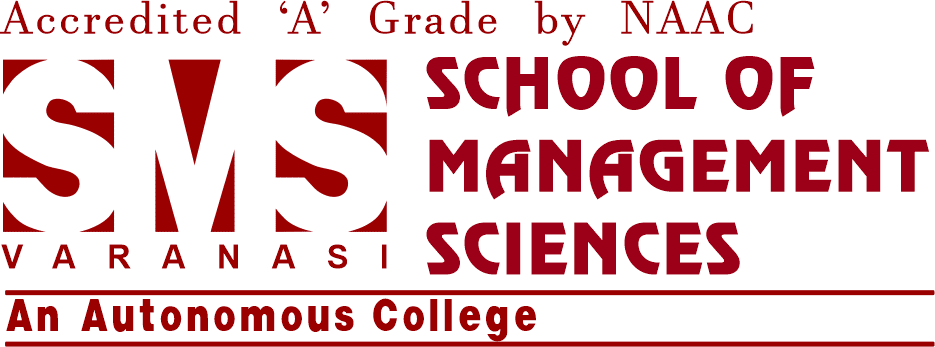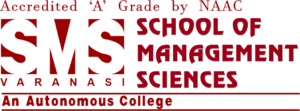Are you ready to showcase your skills with an impressive portfolio? Let’s get started!
Building a portfolio website can be a fantastic way to demonstrate your creativity, skills, and projects. Think of it as a dynamic version of your CV, offering a space to express yourself and attract prospective employers or clients. And the response to a well-built portfolio website is amazing!
In this blog article, we’ll walk you through the process step-by-step, share challenges students often face, and provide portfolio website tips along the way. This article is ideal for MCA students who are about to sit for their placements and are looking for ways to display their academic achievements and personal projects.
So, if you want to know how to build a portfolio website from scratch, this is the perfect place to begin.
Why Build Your Own Portfolio?

Sure, there are plenty of platforms that let you generate a portfolio with templates. But building it yourself has huge advantages! You get to:
- sharpen your coding skills,
- customise every element, and
- have complete control over the design and functionality.
Plus, it’s an excellent way to stand out. This portfolio website guide will help you along the way, ensuring you get the most out of your weekend.
Tools and Technologies We Have Used
When we decided to showcase how to build your site, we came up with a tech stack that was lightweight but effective. Here are the tools and frameworks we picked:
- Language: JavaScript
- Frontend: ReactJS, Bootstrap, Sass
- Backend: Node.js, Express.js
- Hosting Platforms: Netlify (Frontend), Heroku (Backend)
- Third-party API: Dev API
- Deployment Tools: GitHub, npm
This combination allows you to build a scalable and responsive website. These tools also offer lots of flexibility, whether you’re coding from scratch or customising existing elements.
How to Build a Portfolio Website – Step-by-Step Guide

- Plan Your Structure
First, jot down the sections you’ll need. A good portfolio typically includes:- An ‘About Me’ section
- A projects showcase
- Skills and certifications
- A contact form
Keep in mind that portfolio ideas for MCA students should focus on both academic achievements and technical skills, with case studies or real-world project examples.
- Set Up the Development Environment
Clone a basic template from GitHub or initialise a new project using ReactJS. Don’t forget to install the necessary npm packages. My GitHub repo is live—feel free to star it, fork it, or use it! - Design and Code
Use Bootstrap and Sass for styling. Bootstrap helps maintain a responsive layout, while Sass adds flexibility to manage styles efficiently. Customise your design to reflect your personality and align with your career goals.
For example, MCA students can add visuals of programming projects or web apps they’ve built. Highlighting these projects is a key portfolio website tip to make your site engaging. - Build Your Backend (Optional)
If you want to incorporate features like a blog or contact form, use Node.js and Express.js to set up a basic REST API. Even if it sounds complicated, deploying backend services on Heroku is quite straightforward. - Deploy on Hosting Platforms
Now comes the fun part—deployment! Use Netlify for your front-end hosting. It offers continuous integration with GitHub, meaning your updates will sync seamlessly with your live site. For any backend services, deploy them on Heroku. - Connect Your Domain
Nothing beats having your own domain name—it’s a small investment but makes a huge difference. Domains add a professional touch and improve SEO. If you don’t have one, try platforms like NameCheap or Bluehost to get started.
Challenges Students Face and How You Can Overcome Them
- Designing from Scratch: Creating a layout that is visually appealing yet functional is tricky. You can find inspiration by browsing other portfolios and adapting elements that resonate with your vision.
- Deployment Issues: Initially, syncing my GitHub repo with Netlify might cause some issues, but following Netlify’s documentation can resolve everything smoothly.
- Custom Domain Setup: Updating DNS records can feel overwhelming. Luckily, Netlify’s dashboard provides clear guidance on connecting your domain to the hosted site.
These hiccups are all part of the learning process. Building your own portfolio will test your patience, but it’s immensely rewarding.
Portfolio Website Tips for Beginners
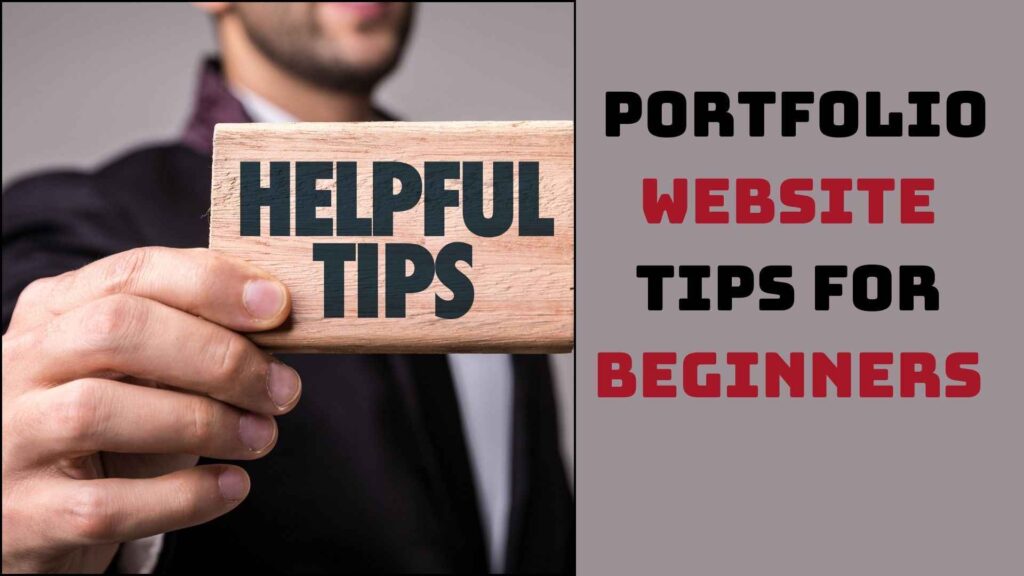
Here are some practical suggestions to make your portfolio shine:
- Showcase Your Best Work: Focus on quality, not quantity. Pick three to five of your most impressive projects.
- Keep It Simple and Accessible: A clutter-free design ensures users can navigate easily. Make sure your portfolio is mobile-friendly too.
- Include a Blog Section (Optional): Share insights or case studies about your projects. Blogs reflect your thought process and make you stand out.
- Test on Multiple Devices: Use tools like BrowserStack to see how your site looks on different browsers and devices.
- Gather Feedback
Share your portfolio with friends or mentors and ask for constructive feedback. It’ll help you improve before launching it publicly.
Portfolio Ideas for MCA Students
Your portfolio should reflect your technical knowledge and passion for learning. Here are some ideas specifically for MCA students:
- Projects: Include programming assignments or personal projects like mini web apps or machine learning models.
- Certifications: Highlight relevant courses or certifications such as Python, Java, or Cloud Computing.
- Internships: Add details of any internships or hands-on experiences in the tech field.
- Contact Section: Make sure potential recruiters can easily get in touch with you.
Following these portfolio website tips will position you as a standout candidate, whether you’re applying for jobs or further education.
Final Thoughts
Building your portfolio website in a weekend is achievable with the right mindset and tools. In this portfolio website guide, we have explored every step, from planning and design to coding and deployment. Remember, your portfolio is more than just a website—it’s a digital representation of your skills and potential.
So, don’t hesitate! Explore the tools we discussed, experiment with new technologies, and start building your site today. By the end of the weekend, you’ll have a portfolio that not only reflects your hard work but also sets you apart in the job market.
Remember this process of ‘how to build a portfolio website’ isn’t about perfection. It’s about showcasing your journey, creativity, and passion. Start now, and let your portfolio open new doors to exciting opportunities!
Read More – Political Theories Shaping the Constitutional Law of India
How To Write Modular Content For A Business Website